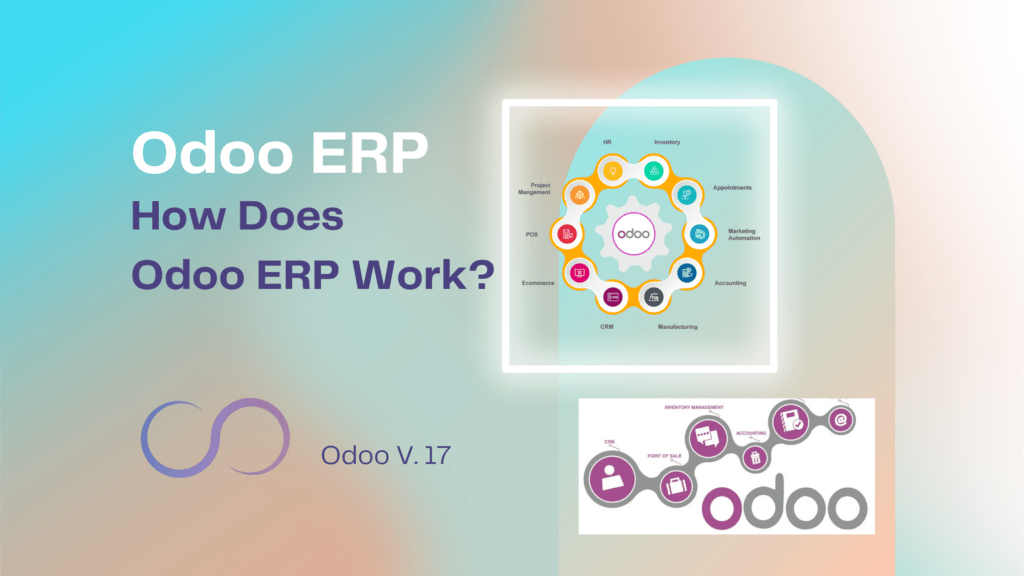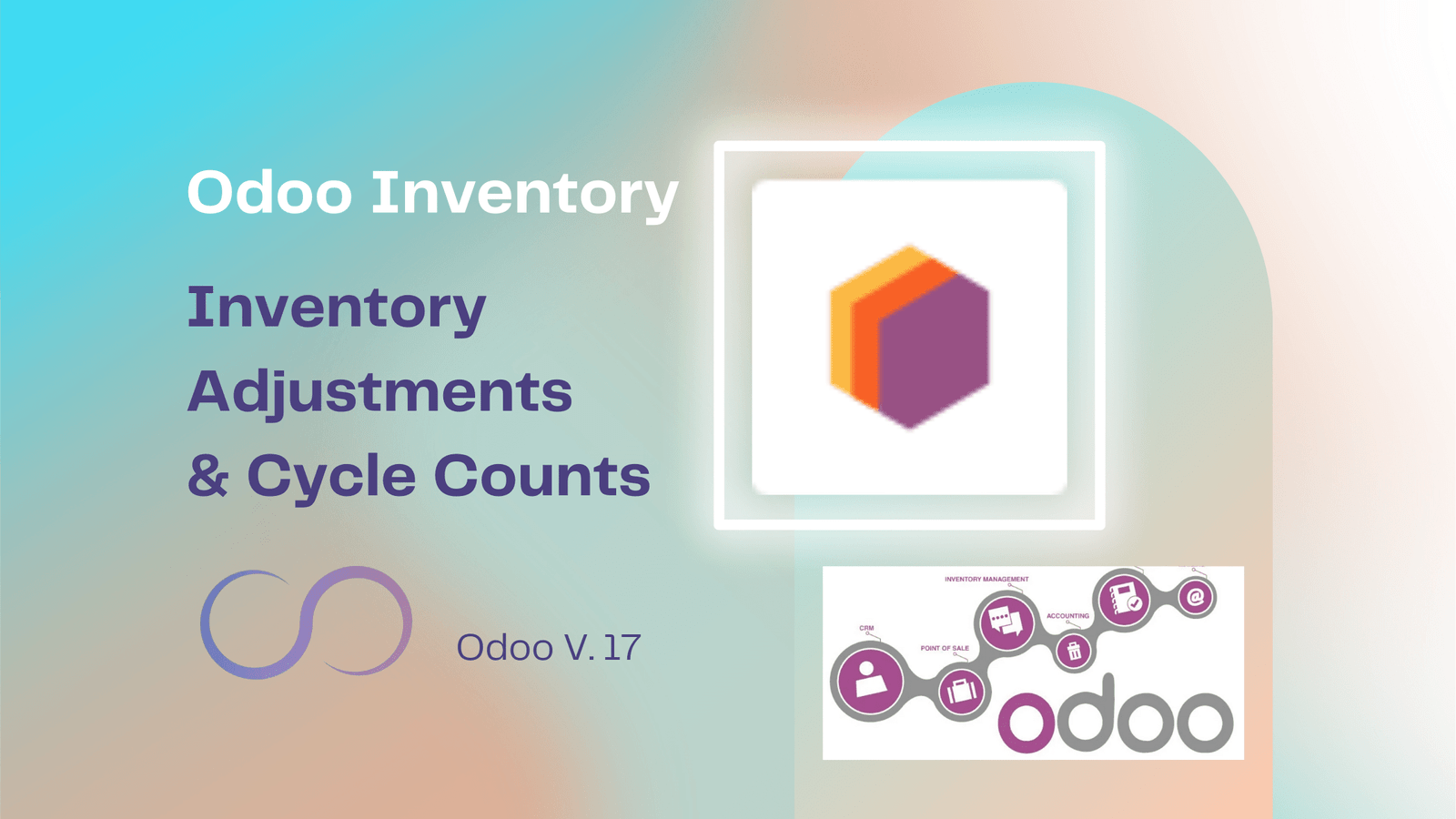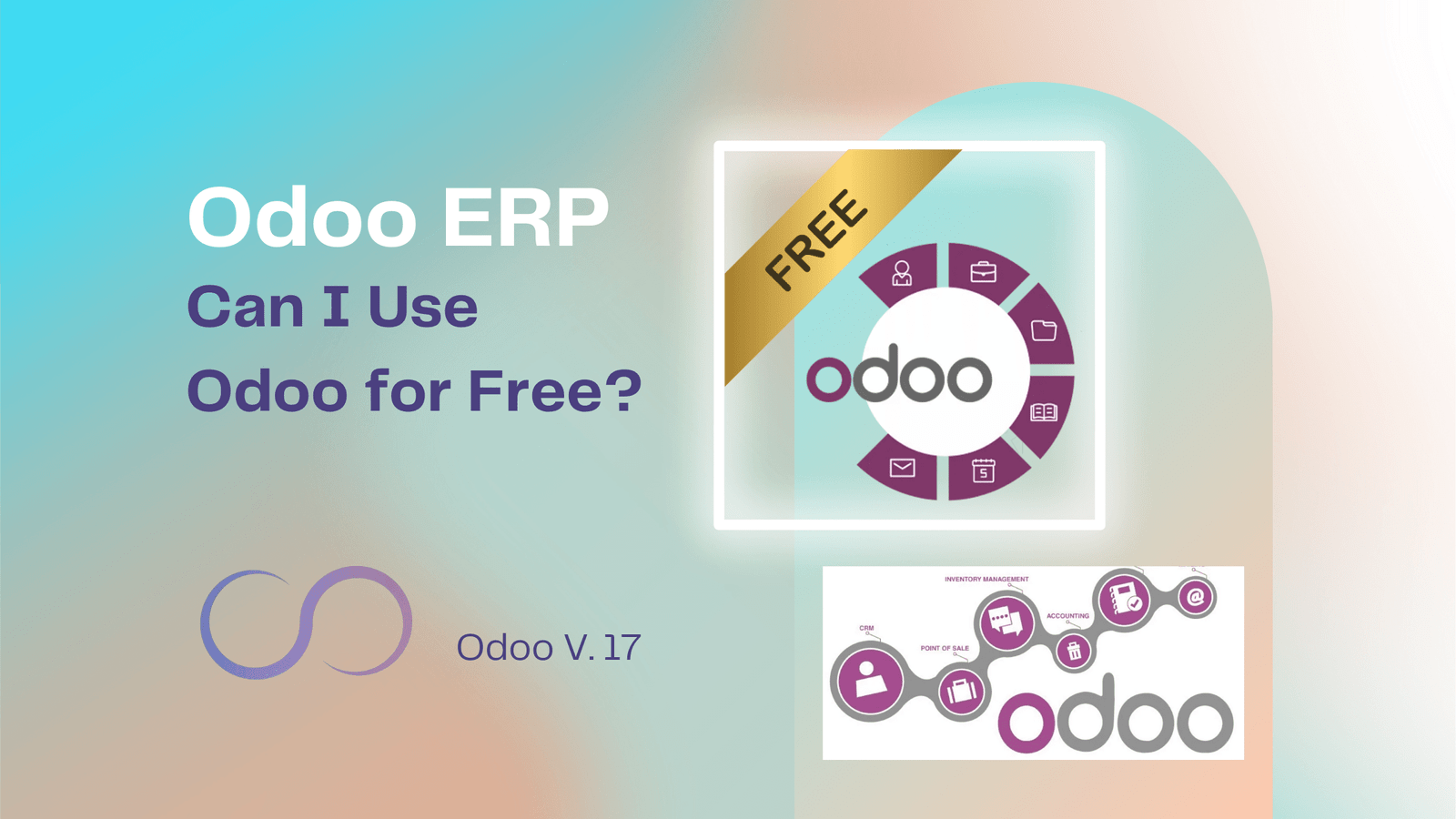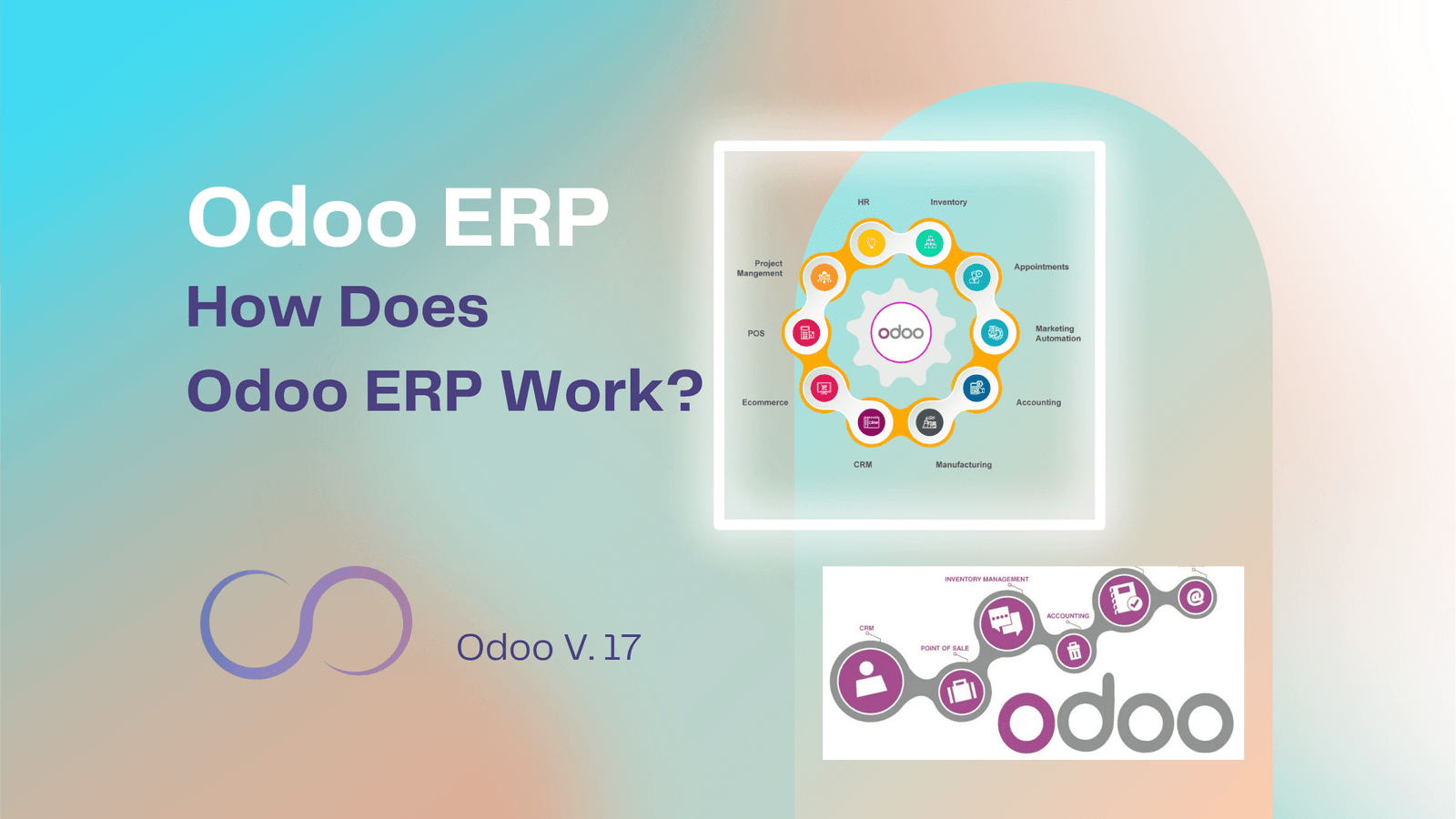How Does Odoo ERP Work? Odoo ERP is a comprehensive suite of business applications designed to streamline and automate various business processes. From its core ERP capabilities to its extensive range of modules, Odoo ERP provides a flexible, scalable solution suitable for businesses of any size. Here’s an in-depth look at how Odoo ERP works.
Introduction to Odoo ERP
Odoo, previously known as OpenERP, is an open-source business management software that offers an integrated suite of applications to handle various business functions. Its modular design allows businesses to begin with essential features and expand functionality as needed. Odoo ERP’s versatility makes it ideal for industries ranging from manufacturing to retail, services, and beyond.
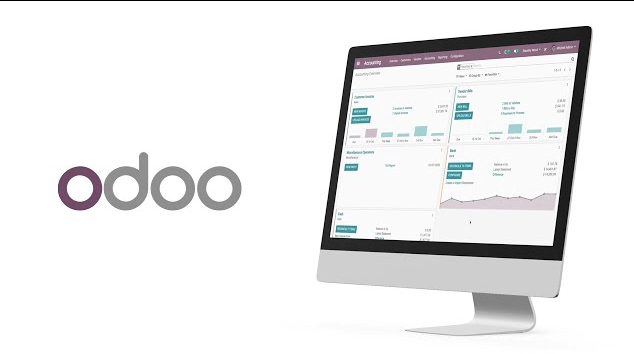
1. Modular Architecture
Odoo’s strength lies in its modular architecture. Each module is designed to manage a specific aspect of business operations, such as:
- Sales Management: Oversee sales processes from leads to invoices.
- CRM: Manage customer relationships, track interactions, and improve sales performance.
- Accounting: Streamline financial operations, manage invoices, and track expenses.
- Inventory Management: Monitor stock levels, order fulfillment, and warehouse operations. Learn more about Inventory Adjustments in Odoo 17 – (Internal link: Detailed article on inventory adjustments and cycle counts in Odoo 17)
- Manufacturing: Supervise production, plan resources, and ensure efficient workflows.
- Project Management: Track project progress, assign tasks, and monitor timelines.
- HR Management: Oversee employee records, payroll, and recruitment.
- E-commerce: Set up and manage an online store, integrate with inventory and sales.
2. Installation and Deployment
Odoo offers flexible deployment options to suit different business needs:
- Odoo Online: A cloud-based option that is easy to set up with no infrastructure requirements.
- Odoo.sh: A more customizable cloud solution for advanced configurations.
- On-Premise (Local): Businesses can host Odoo locally, providing full control over the system.
3. User Interface and Navigation
Odoo features an intuitive user interface designed for ease of use:
- Dashboard: Provides a real-time overview of business performance.
- Navigation Menu: Allows users to switch between modules and access specific features quickly.
- Search and Filter: Powerful search and filtering options to find relevant data effortlessly.
- Reports and Analytics: Generate detailed reports and visualize data to support informed decision-making.
4. Integration Across Modules
One of Odoo’s key advantages is its seamless integration across different modules:
- Sales and Accounting: Automatically link sales orders with invoices and payments.
- Inventory and Manufacturing: Track inventory in real-time to ensure smooth production workflows. Discover more about Odoo’s inventory management – (Internal link: More details on inventory cycle counts in Odoo 17)
- CRM and Sales: Align customer interactions with sales processes to enhance customer satisfaction.
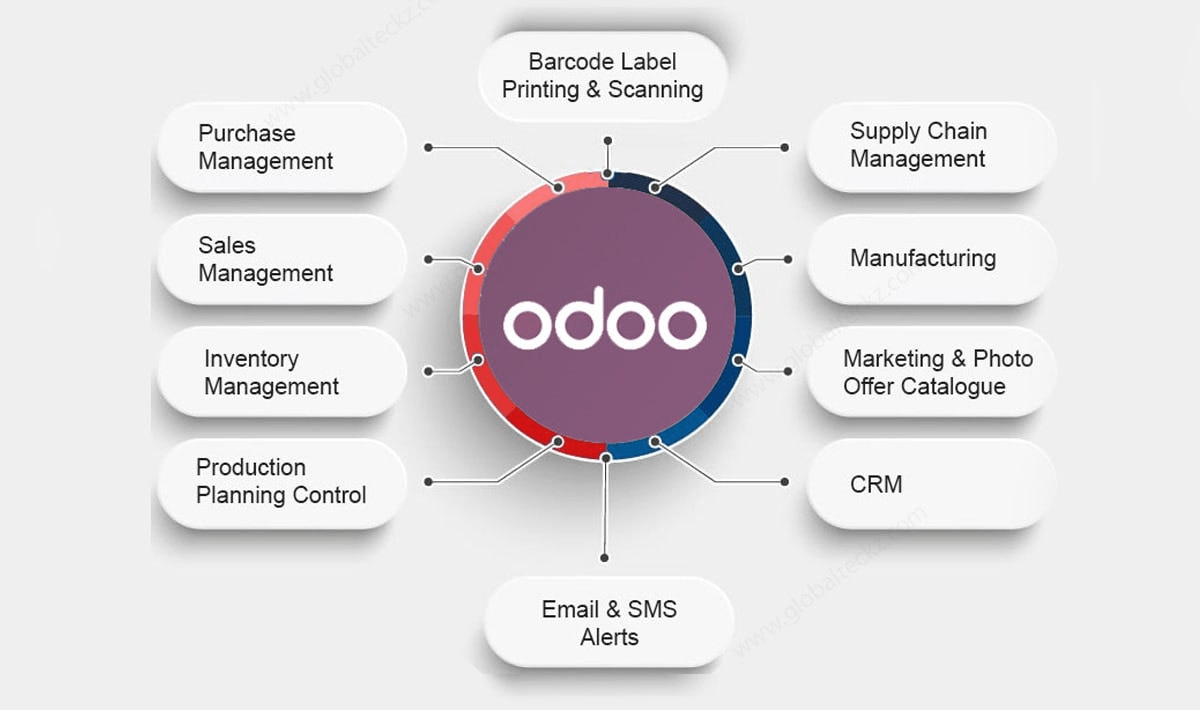
5. Customization and Development
Odoo’s open-source nature allows for extensive customization and development:
- Custom Modules: Businesses can develop their own modules or modify existing ones to fit their specific needs.
- Third-Party Integration: Odoo offers APIs that allow for seamless integration with external systems.
6. Automation Rules and Workflows
Odoo includes powerful automation tools to streamline repetitive tasks:
- Automated Actions: Configure automatic actions to trigger based on defined conditions.
- Scheduled Actions: Set up tasks to run at specific intervals.
- Workflow Rules: Design custom workflows to guide business processes efficiently.
7. Security and Access Control
Odoo ensures robust security features to protect sensitive business data:
- User Roles and Permissions: Granular control over access to different modules and data.
- Data Encryption: Secure sensitive information using advanced encryption technologies.
- Audit Trails: Track and log changes made to critical business data.
8. Data Management and Reporting
Odoo excels in data handling and reporting capabilities:
- Data Entry: User-friendly forms simplify data input across various modules.
- Reporting: Create custom reports to meet specific business requirements.
- Analytics: Use real-time analytics to gain insights into business performance. Managing Margin and Cost in Odoo 17 POS – (Internal link: Article on managing margins and costs in Odoo 17 POS)
9. Support and Community
Odoo is backed by an active community and a wide network of partners:
- Community Edition: Free and open-source, offering essential features for small businesses.
- Enterprise Edition: Includes advanced features, support, and additional tools for larger enterprises.
- Odoo Partners: Certified partners are available for implementation, customization, and ongoing support.